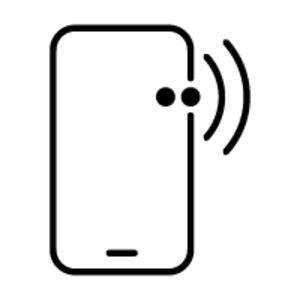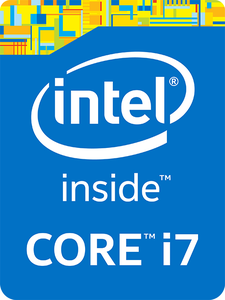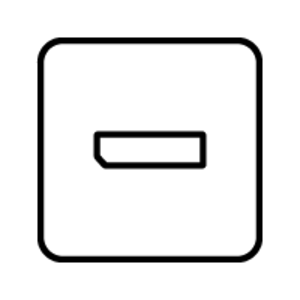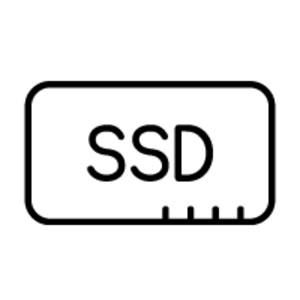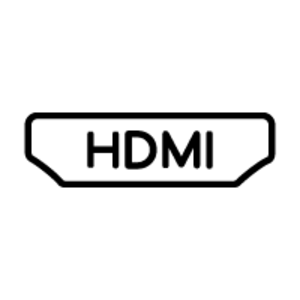- - Máy tính cá nhân mini Màu đen 65 W
- - Intel® Core™ i7 i7-4600U 2,1 GHz
- - 8 GB DDR3-SDRAM 1600 MHz 2 x 4 GB
- - 16 GB SSD Đầu đọc thẻ được tích hợp
- - Intel® HD Graphics 4400
- - Kết nối mạng Ethernet / LAN 10,100,1000 Mbit/s Wi-Fi 4 (802.11n) Bluetooth 4.0
- - ChromeOS
HP Chromebox
Boost productivity in the office with the affordable and easy to manage HP Chromebox. Get easy access to data and effortless collaboration with your team using cloud based Google Apps for Business.
HP Chromebox , 2,1 GHz, Intel® Core™ i7, i7-4600U, 8 GB, 16 GB, ChromeOS
HP Chromebox . Tốc độ bộ xử lý: 2,1 GHz, Họ bộ xử lý: Intel® Core™ i7, Model vi xử lý: i7-4600U. Bộ nhớ trong: 8 GB, Loại bộ nhớ trong: DDR3-SDRAM, Tốc độ xung nhịp bộ nhớ: 1600 MHz. Tổng dung lượng lưu trữ: 16 GB, Phương tiện lưu trữ: SSD, Đầu đọc thẻ được tích hợp. Model card đồ họa on-board: Intel® HD Graphics 4400. Hệ điều hành cài đặt sẵn: ChromeOS. Nguồn điện: 65 W. Sản Phẩm: Máy tính cá nhân mini. Trọng lượng: 630 g. Màu sắc sản phẩm: Màu đen